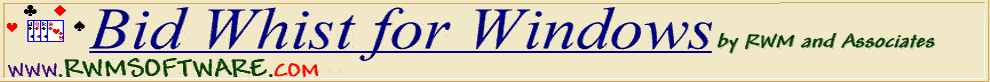UnZip Assistance
for Bid Whist for Windows
Follow the 3-step process below to unzip the attachment, via Microsoft Windows Explorer. You may use WinZip, PKZIP, 7-Zip or any other application that can process PKZip files.
Step 1 and 2 → Use Windows Explorer to UnZip the attachment.
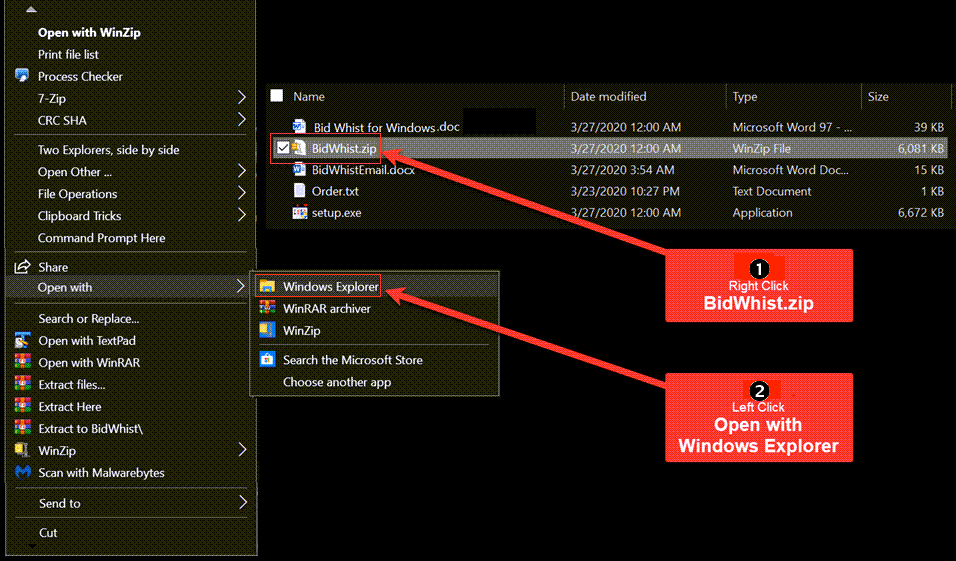
Step 3 → Windows Explorer will open the below screen.
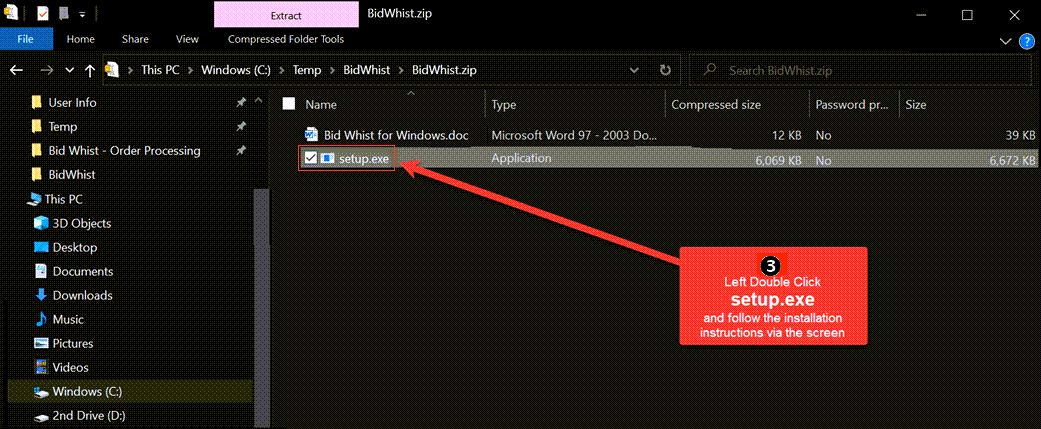
Step 3 Alternative → If you get some kind of Administrative or Security Violation, in Step 3, try the below.
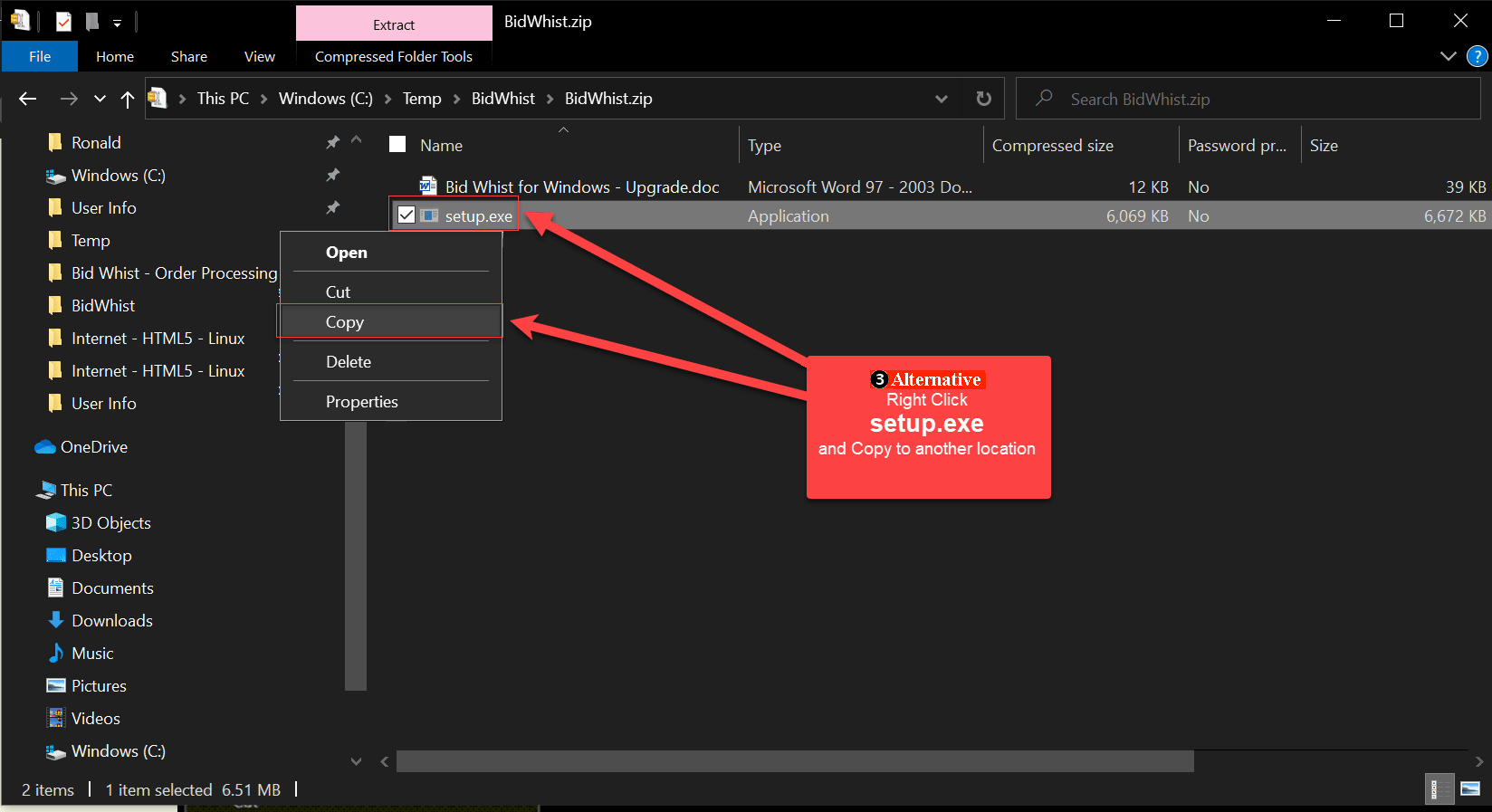
Copyright © 2002- RWM and Associates. Privacy Policy Site Map